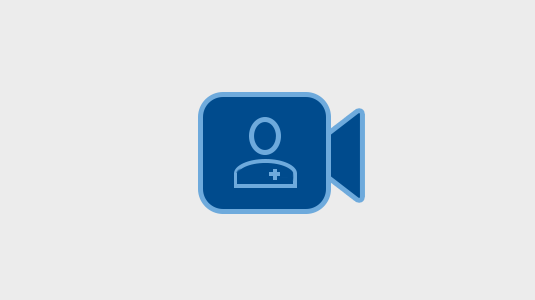Your Visit. Your Choice.
Inova Video Visits
Inova is pleased to offer medical appointments by video to safely connect you with your provider (physician, nurse practitioner or physician assistant) from the comfort of your home. A video appointment will allow you to have consistent ways of getting care without having to go to an in-person healthcare site. Telemedicine services are offered to patients (new or established) who are physically located at the time of the virtual visit in Virginia.
Don't delay your visit. Schedule a secure, real-time, video appointment with your doctor today.
Already scheduled? Make sure you have everything necessary to conduct your call. See below for detailed instructions, tips and FAQs.